How To Get MobileMe For Free Using Google and Dropbox [How To]
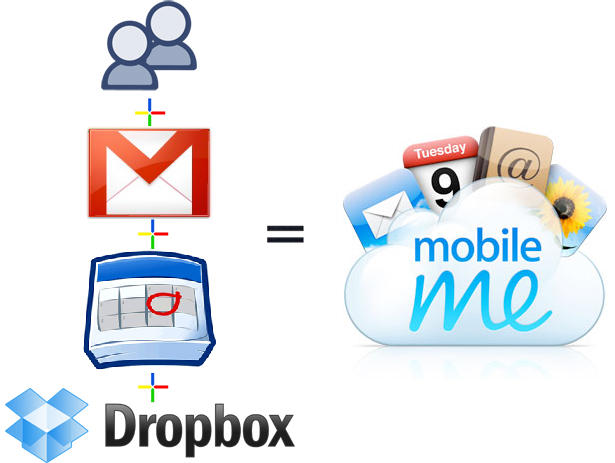
A couple of weeks ago I canceled my MobileMe account. Why? Because it didn’t do the one thing I wanted it to do: share my calendar with my wife so we could coordinate our busy lives. That’s all.
I love MobileMe’s email, calendar, contact syncing (especially on the iPhone) and even iDisk. I gave Apple a year to improve it, but nothing happpened, so I switched.
Here’s how to recreate all of MobileMe’s features for FREE (except one) and how I use it to sync my iMac, MacBook and two iPhones.
Contacts
Still in the beta phase, Google Contacts has worked wonders for me. I can edit contacts on my Macs and they show up within seconds on my iPhone. I tried editing on the iPhone but it doesn’t seem to like that. I recommend you DO NOT sync your contacts on your computers. Instead, export your contacts as a vCard and import them into Google Contacts. It will be much cleaner and easier that way.First, export your contacts from Address Book (File>Export…>Export Group vCard). This will create a vCard. Save it to the desktop.

Next, head over to Google Contacts so you can import that vCard. Look in the bottom right-hand corner and click on Import.

Clicking on Import will bring up an Import dialog as shown below. Click on Choose File and select the vCard on your desktop. Voila! Now all of your contacts will be available via Google Sync. Winner, winner, chicken dinner!
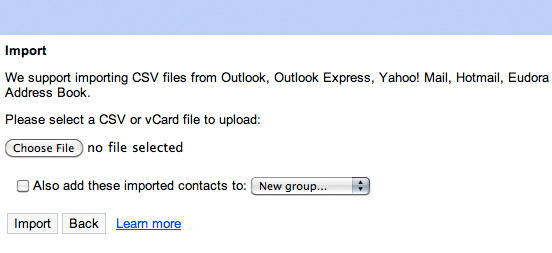
Calendars
Google Calendar makes it so easy to share a calendar. I made a calendar, sent an email to my wife, she added it to her account and presto: shared calendar. Now I can add an event from my work computer, iPhone or any of my Macs, and my wife will see it almost instantly on her iPhone. Magic!Let’s setup iCal to make use of your brand-spanking-new shared calendar. Open iCal, click on the iCal menu and select Preferences. When the Preferences window comes up, click on Accounts and then the plus symbol to add an account. You should get the window shown below. Enter your Google account information and your Google calendar will be imported into iCal. It will sync automatically and you are ready to add events.

Below is how your new Google calendar will look. Easy huh?

iDisk
While I barely used iDisk, I did want to keep its functionality for the rare times I need it. My solution is Dropbox, an online storage service that offers 2GB of space for free (the same as the basic MobileMe storage solution). Just download the app to all your Macs and don’t forget to download the iPhone app. After that, the setup is a breeze. Dropbox adds a folder to the Finder that looks and works just like iDisk. Here it is below the Applications and Documents folder.
Again, this 2GB solution is free. Need more space? Pay a small fee for more storage. A great application.
Get Everything In Sync
Next, I setup my iPhone to sync with all my Google applications and Dropbox. Dropbox was easy enough. I just downloaded the free app and that was done. As for Google, here is how to setup Google Sync on your iPhone:1. Open the Settings application on your iPhone’s Home screen.
2. Open Mail, Contacts, Calendars.
3. Tap Add Account…
4. Select Microsoft Exchange.
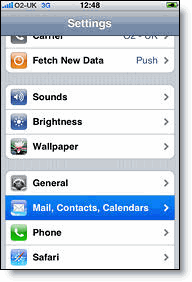
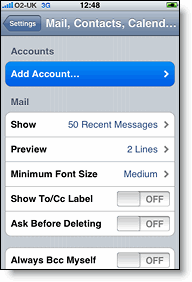
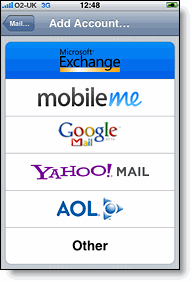
5. In the Email field, enter your full Google Account email address. If you use a Gmail address, you may see an “Unable to verify certificate” warning when you proceed to the next step. Just hit Accept/OK.
6. Leave the Domain field blank.
7. Enter your full Google Account email address as the Username.
8. Enter your Google Account password as the Password.
9. Tap Next at the top of your screen.
9a. Choose Cancel if the Unable to Verify Certificate dialog appears.
10. When the new Server field appears, enter m.google.com.
11. Press Next at the top of your screen again.
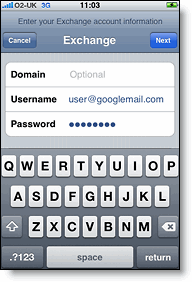
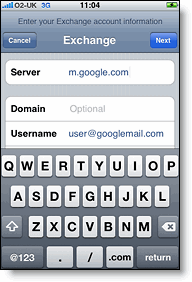
12. Select the Google services (Mail, Calendar, and Contacts) you want to sync. You want to use them all, trust me!
13. Choose to Delete Existing Contacts during the Google Sync install when prompted. If you choose to keep existing contacts, it will sync the contents of the “All Contacts” group instead. That will just make a big mess. Remember, Google Contacts already has all the contacts you need since you imported them already.
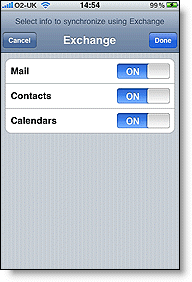
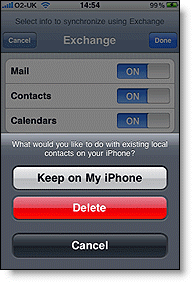
14. Lastly, visit http://m.google.com/sync on your iPhone and login. You should see your device there. Select your device and then select which calendars you wish to sync (should be all). Select “Save” and now you are done. Give your calendar a few minutes to fully sync before you check it. You should be good to go now on your iPhone.
Now you have all the functionality of MobileMe (with the exception of Find My iPhone) for FREE, thanks to Google and Dropbox!
It took me a couple of days to work out the bugs in my system but so far I have no regrets. It is even easier if you have an email forwarding system setup. Then all you have to do is change the email address you want your email forwarded to. Otherwise, you just have a lot of email settings to update.
If you have any problems, please post them in the comments below.
Posted in How-To, MobileMe, News, Tips & Tricks | Tagged: dropbox, gmail, google, google calendar, google contacts, iCal, iMac, iPhone, Macbook, MobileMe | Comment on this article
Related posts from Cult of Mac
About the author

Jose Gutierrez is a San Diego-based photographer who loves technology, specifically anything Apple (yes, even the Apple TV, thanks to Boxee!). Follow me on Twitter.
Email the author | Read more posts by Jose Gutierrez.



![15 Of Our Favorite Mac OS X App Icons In 2010 [Year in Review]](http://images.cultofmac.s3.amazonaws.com/wordpress/wp-content/uploads/2010/12/Screen-shot-2010-12-18-at-19.52.00-250x150.png)

![ElementCase’s Vapor4 iPhone 4 Case Is Style Over Substance [Review]](http://images.cultofmac.s3.amazonaws.com/wordpress/wp-content/uploads/2010/12/photo-250x150.jpg)
![Ceramic Speakers by Joey Roth: A Porcelain God? [Review]](http://images.cultofmac.s3.amazonaws.com/wordpress/wp-content/uploads/2010/12/tony-speaker-16-250x150.jpg)
![2010′s Best iPhone and iPad Accessories [Year in Review]](http://images.cultofmac.s3.amazonaws.com/wordpress/wp-content/uploads/2010/12/pogosylus-250x150.png)
![Cure What Ails Your Mac – Best of MacRx [Year in Review]](http://images.cultofmac.s3.amazonaws.com/wordpress/wp-content/uploads/2010/12/Best-of-MacRx-250x150.jpg)
![MobileMe Login Woes — Change Expiring Apple ID Account Passwords [How To]](http://images.cultofmac.s3.amazonaws.com/wordpress/wp-content/uploads/2010/12/appleidreset-250x150.jpg)
![Save Yourself the Unwanted Bill and Disable In-App Purchases [How To]](http://images.cultofmac.s3.amazonaws.com/wordpress/wp-content/uploads/2010/12/In-App-Purchase-250x150.png)
![How To Consolidate Your iPhoto Library and Remove Duplicates [MacRx]](http://images.cultofmac.s3.amazonaws.com/wordpress/wp-content/uploads/2010/12/iPhoto-Ad-Infinitum-250x150.jpg)





March 19, 2010 at 7:10 am
I have Mobile Me and my wife and I share everything…contacts, calendar, files…I am running one computer with VISTA, one with Windows 7, one with XP and two iPhones and they are all synced together. Not sure what you are talking about. We even have reminder alarms go off simultaniuly on our iPhones if we so choose. So to me mobile me is a little over priced, but worth every penny.
March 19, 2010 at 7:23 am
The ‘Find my iPhone’ feature alone is worth the 67 EUR I pay each year for MobileMe. Good guide though, thanks.
March 19, 2010 at 7:26 am
Although I have moved my emails to Google and now use Google calendar for everything (which can be a bear to set up in iCal), the one thing that really keeps me hooked on MobileMe is iPhone insurance. It is imperative to me that if I lose my iPhone that I can find it, lock it or erase it remotely. That alone is worth the price (although I wish the price were less).
March 19, 2010 at 7:32 am
Let’s not forget about ALL of the web hosting/photo publishing/seemless integration with iWeb that MobileMe offers as well. You seem to have totally disregarded those aspects of MM. Plus, iDisk gives you loads more storage than 2gb.
March 19, 2010 at 7:34 am
HI!
I believe that Jose had a mobileme family account and he used the main account and his wife an under account. These does not work with sharing the calendar.
And if the wife is using the same mobileme account the sharing of calendar works like charme – but there is no possibility to have own contacts for her – all is sharing now.
That is a little pitty on mobileme :-(
Cheers
Gregor
March 19, 2010 at 7:35 am
OK..maybe it’s just me….but I already have an exchange account for work on my iPhone and it allows only one exchange account sync.
I want:
- Exchange Mail
- Exchange Calendar
- Gmail
- Google Contacts
Thoughts on how to do this?
March 19, 2010 at 7:53 am
Not only is the “Find My iPhone” feature worth it (not to mention the sending of messages and remotely erasing the iPhone if it is stolen), but the Back to My Mac is amazing.
The ability to log into my Airport Extreme without having to worry about changing IP addresses, or logging into the computer at work from home and using the Share Screen feature is invaluable to me. I can even print documents from home on the office printer.
Despite it’s buggery, I’m sticking with MobileMe for these features alone.
March 19, 2010 at 7:56 am
The problem that I had with gmail + iphone sync is that gmail don’t support photos. So when I synced everythig, I lost all my photos on my phone. =/
Problem nº2 is: gmail add to your contact everyone you make contact. At the and of the day my iPhone will be full of useless contacts.
And the only problem I don’t use mobile me is that the webmail doesn’t group e-mails by thread. I’m already addicted to gmail’s e-mails style and it’s hard to lose that.
March 19, 2010 at 8:46 am
I have tried many ways to fully ditch MobileMe for my needs, and hoped this would be it, but it isn’t.
I’m not a fan of Google Contacts, but love Gmail, and as the article says, do not allow Google Contacts to auto sync. I have had so many pains with the auto syncing with Google Contacts.
Also, since Google Contacts is 100% connected to Google Talk, you better never delete all Google Contacts to start from scratch with a fresh vCard import. You will have to send authorization requests to all Gtalk friends again (which will annoy them), and at some point, it won’t simply re-add them until they actually communicate with you via email.
In any case, the address book syncing is the main use I get out of MobileMe and I have yet to find a good solution that mimics this part of MobileMe properly.
March 19, 2010 at 8:47 am
Regarding Contacts: Or you could just turn on Google Contact syncing in Address Book. Not only are your contacts in Google with far fewer steps, you can keep your Mac in sync with your iPhone.
Regarding Calendars: Yeah, that works great until you have more than a single calendar. Take a screenshot of what iCal looks like after you start adding your other calendars. It looks ridiculous. This isn’t an iCal limitation as using Yahoo calendars over CalDAV doesn’t look this way.
You say you’ve recreated all the features except Find My Phone. How about MobileMe syncing (in the raw)? You can’t sync your preferences. Yojimbo can’t be synced across machines (and no, using Dropbox is not an acceptable way to do that).
Also (and I’m not making a big deal about this because you can find replacements), what about photo publishing? Website hosting? Back to My Mac?
You might have been better served by keeping the scope of this a little more limited than claiming “ALL”.
March 19, 2010 at 9:02 am
Scratching my head….I have been sharing calendars using Mobile me for years -and with users outside of my account. Publish your cal from within ical – send the url to the person you want to share it with and they subscribe. Pretty simple. Nice guide though, but it is 14 steps I would rather not have to deal with. I prefer the flawless syncing of Mobile Me plus the find my phone feature is worth the price of mobile me. (I lost my phone at the mall once and retrieved it via Mobile Me) The guide does not have any recommendations as to the flawless syncing of iphoto, iweb and the iwork collaboration and back to my mac. Then there is the fact that I really don’t want or trust Google with my information
March 19, 2010 at 9:09 am
For syncing iCal and Address Book between two Macs, I finally decided on Fruux.com. Set it up last night actually. Easy and no problems so far. The only caveat is that it doesn’t sync to my iPhone yet, although it’s on their development roadmap. I sync my iPhone by USB often enough to update apps and music that this isn’t a big drawback for me.
March 19, 2010 at 9:14 am
I’ve been using this exact combination since last summer and it works great.
I’ve had no problems at all syncing my contacts, and I haven’t used the vCard method. I just synced the Mac Address Book to Google contacts and then the iPhone with Google Contacts.
@Celso
I’m syncing my iPhone to “My Contacts” , not to “All Contacts”. I don’t know if this is the default or if there’s a setting to make it happen (it was a while ago) but I’m not getting all the junk that you mention.
@Derik
For photos, Google has the excellent and free Picasa Web Albums. There’s a bunch of iPhone apps to upload and manage your albums (some free, some not).
TeamViewer is a free (for personal use) replacement for Back To My Mac. The best part is that it works with both Macs and PCs.
March 19, 2010 at 10:02 am
@Luke Open Finder, Right click on the toolbar and select “Customize Toolbar” Drag the New Folder icon to the toolbar.
March 19, 2010 at 10:11 am
What about Back to my Mac? I know there are other free apps for accomplishing this same functionality. But many inexperienced users would balk at VNC and other solutions. MobileMe’s back to my Mac feature is seamless and elegant, and makes accessing files or sharing your screen on your home computer while at work child’s play.
March 19, 2010 at 10:36 am
Here is my dilemma, and it appears there are a lot of MobileMe users on here so I’m hoping someone can help.
I’ve tried this Gmail method, and the calendar’s just don’t sync up reliably, and the contacts do if I edit them on the website, but not if I edit them on the phone (or maybe vise versa, but you get the point). I want to switch fully over to MobileMe 1) B/c of the reliable syncing and 2) the Find My Iphone feature.
But… for the life of me, I can’t get my contacts to import correctly into MobileMe – I’ve gone through my entire list in the .csv file to make sure everything is formatted correctly. But when I export from Google (or Yahoo for that matter) to the vCard and import into MobileMe, it either leaves out all of the physical address, or more importantly all of the email addresses – depending on who I’m using to export. If I could get that to work without having to re-enter 400 contacts manually into MobileMe, that would be the ultimate solution… also, I have a PC with Win7, not a Mac with iCal or Address Book or any of that.
Good article for those that can get it to work reliably!
March 19, 2010 at 10:42 am
I did try MobileMe for the three-month trial but ended up cancelling it. It wasn’t of real value to me.
The syncing of contacts etc was good. I don’t need calendar syncing, and I have 4 external hard-drives for backup plus i use Dropbox every now and again.
The ONLY thing i miss from the MobileMe service is the .me email address. But even then, it wasn’t all that valuable.
IF Apple still allowed people to pay for usage of a .mac email address, id have happily paid the price just for that, but since thats not an option, im not interested.
March 19, 2010 at 11:32 am
Mine runs out on March 31, and I won’t be renewing. I’ve been using the service forever — I was an iTools fanatic way back in the day — but it really has seemed like an Apple Tax for at least the last two or three years now.
Simply put: the service is WAY over-priced and is easily replicated with many FREE services that are readily available elsewhere. It’s really that simple. I really don’t even think I’ll miss it that much.
So long, MobileMe … chop your price by $75 and I might consider coming back.
March 19, 2010 at 11:49 am
@Don Pope, That is true, and hence why I said it was no big deal. That said, this article glosses over that. This is a guide to replacing Select parts of MobileMe, not all.
March 19, 2010 at 12:13 pm
I myself moved away from MobileMe to Google with pretty much exactly the same setup as you’ve outlined here. However, I ran into two problems which have forced me back into MobileMe’s arms:
- Eventually syncing contacts with Google will result in you losing any dates you have against any contact, for e.g. birthdays, anniversaries, etc.
- On the iPhone it uses up the 1 crucial account you can have for Exchange. I need the Exchange account for work stuff.
Manabenz
March 19, 2010 at 1:04 pm
My MobileMe account runs out in Sept. and unless Apple comes out with a price cut, or something to add significant value to it, I am going to let it go by the wayside. I’ve been debating keeping it for the use with Iweb and starting a family blog, but that is down the road and there are plenty of free options like WordPress, etc… which will fit the bill.
Someone on here referred to it as an Apple tax, and I am starting to kind of feel the same way. There is part of me wanting to switch to pages, numbers, keynote and use the iwork.com and mobile me, but why should I continue to fork over outrageous sums of money for what comparable products will do and sometimes do better with just another login.
I’m torn, but obviously not alone on thinking about ditching it.
The find my iphone was a cool feature, but we ditched T for Verizon and picked up Droids – pretty slick and I have not missed my iphone since. Do that many people really lose track of their phones? I have two kids, two jobs (own a business) and never managed to lose mine… really?
March 19, 2010 at 1:53 pm
@Ryan – I agree with you completely… honestly, the remote wipe feature seems more important to me than the find feature. But, I’m sure the small percentage of people that have actually used the find feature and had success, they’d probably say it’s worth every penny!
I think MobileMe is worth the cost if you have an iPhone AND a Mac desktop/laptop where everything truly syncs seemlessly. You’re essentially paying $8 and change for 20 gb of web space, push syncing for contacts/calendars/email, “cloud” and desktop access to each of those, plus all the photo/video stuff, PLUS the Find my iphone/remote wipe features. It’s really not a bad value at all, but nobody uses it to it’s fullest. Maybe they need some tiered pricing… but that is definitely not Apple’s M.O.
March 19, 2010 at 2:58 pm
I’ve been using this setup for months now, and it works great. My wife and I share calendars and it all syncs through google. I make a change on my iPhone, and it’s on hers within seconds, I think I have the macs sync every 15 min so next time they sync it’s there as well.
Only reason I would get MobileMe is for the findmyiphone, but I’ve been unwilling to pay for it so far.
March 19, 2010 at 8:25 pm
save for goog sych to iphone
March 20, 2010 at 11:57 am
For those who have a preference for MobileMe, and would like to pay less than what Apple charges for it, it is available at Amazon.com for about $69 US, and about the same on eBay.
March 20, 2010 at 5:20 pm
I am someone who uses his mobileme account a lot. An amateur, I am able to put up a usable website and have Apple host it (www.humanrightscity.com). I can put up photos and movies and files that can be downloaded easily. If you get the Amazon.com discount for MobileMe, it is a remarkable buy. But if one doesn’t need the website services, or the email…sure, it might be a waste of money.
But as for me, I don’t think it is possible to get a better deal than MobileMe for those of us who use Apple’s integration to make sites.
March 20, 2010 at 6:11 pm
Gmail won’t be a viable option until they fix the issue with not being able search mail on the server.
March 21, 2010 at 2:23 pm
Well one thing MobileMe doesn’t give you is Google’s fantastic Gmail spam filter. I still haven’t found anything that works as good – and it’s free.
March 22, 2010 at 11:51 am
I’m waiting for a solution to bookmark syncing over the air without MobileMe. I can’t live without my bookmarks from my computers and iPhone being synched. I know this may sound dumb to a lot of people, but that’s just what I’m used to and don’t want to go without it.
March 22, 2010 at 8:47 pm
Ok.. I’m loving it so far and am testing it out.
But.. If you are on your mac and add a contact to address book, how can you sync that up to google then your phone?
Also, iphone exchange is not mirroring what I do in Apple mail??
Thanks for the help!
March 22, 2010 at 10:06 pm
So what if the second computer is running OSX 10.5.8 on a PowerPC iBook G4? When I go into adding the calendar, I do not get the same options. I get
Description:
Username:
Password:
Server Options:
How do I configure that, Mr. Wizard?
Thanks!!!
Tommy
March 31, 2010 at 8:24 am
Dropbox is awesome. It’s one of those free things that you’ll wonder how you ever lived without. I still have a few referrals left on my account for your free 250 megs.
https://www.dropbox.com/referrals/NTI0MTY5ODc5
Thanks and have a great day!
March 31, 2010 at 4:16 pm
MM is always on sale. I bought it last year for $62 at Amazon, and Im pretty sure it hovers around $75ish the rest of the time — $100ish for the family pack.
$6 a month aint bad for all that it does and as easy as it makes those things to do
I have seen a few bits about a major overhaul for 2010, hope its everything and more.
March 31, 2010 at 11:07 pm
I think the article would be more aptly named “How to get a fraction of MobileMe features for free using Google and Dropbox”
It’s pretty simple really. If you don’t use enough of the MobileMe features then don’t buy it. Me personally I like having my bookmarks sync, web space to use with iWeb and iPhoto and knowing that I can locate and erase my phone if it gets lost/stolen.
With Mobileme reviews I keep seeing the same myopic view about how a few free tools will save me a whopping $6 a month. Glad you guys’ free time comes cheap. Mine doesn’t.
April 24, 2010 at 10:35 pm
Ah it is a good post your blog bring me a lot of good ideias.
May 11, 2010 at 7:20 am
Apple may offer MobileMe for free… Wait
http://www.electronista.com/articles/10/05/10/mobileme.would.give.iphone.edge.over.android/
May 15, 2010 at 1:17 am
I tried MobileMe but not being able to share (and by share I mean all parties not only being able to see each others calendars but also make changes) calendars was crucial. My wife and I are REALTORs and I needed for her to be able to update appointments on my calendar while I was out doing showings. Google Calendar was the only system that allowed this.
I have moved over to Google Apps for my email, contacts and calendar and it has worked perfect. For email I am able to search the server for emails. For contacts, it even syncs the photos from my iPhone to Google back to my MacBook. For calendars, our iPhones sync to each other in less than 1 minute.
Coming from an IT and Developer background working for a large corporation, not having an Exchange server was hard to deal with. I now have all the same features I used on the Exchange server for free with Google. Add all these features with Google Apps allowing you to have your own domain name with these features and life is good again.
As for remote wipe and location I use iLocalis. You can watch and control your phone remotely, send a text message to your phone and have it call you, route phone calls and text messages to your other phone incase it was stolen and wipe it.
You will need to Jailbreak your iPhone but really that’s what makes the iPhone so great. If Apple didn’t make us Jailbreak to get all these great features than there would really be no competition. Maybe one day they will realize it’s our damn phones and leave them alone after we pay for them. Can you imagine what would happen if Apple tried to pull the same crap on their computers of telling you what software you could or could not install on it. Someone needs to stand up for us when it comes to our iPhones.
May 18, 2010 at 8:40 pm
I currently sync contacts, calendars and email between an iMac and an iPod touch using MobileMe. What I would like to add is syncing my Outlook calendar (not email or addresses) from my work PC (Win XP). If that requires Google helping me out thats fine although if MobileMe can do it…even better. Anyone out there that can help with this?
June 10, 2010 at 6:21 am
I don’t seem to get the ‘add account’ option when i click on iCal preferences?
All i have is a ‘general’ and ‘advanced’ icon………I’m currently using BusySync to sync iCal to Google Calendar
Let’s setup iCal to make use of your brand-spanking-new shared calendar. Open iCal, click on the iCal menu and select Preferences. When the Preferences window comes up, click on Accounts and then the plus symbol to add an account. You should get the window shown below. Enter your Google account information and your Google calendar will be imported into iCal. It will sync automatically and you are ready to add events.
June 17, 2010 at 12:02 pm
Love the instant/hassle free syncing of Mobile Me across all devices. I also use a great program called Spanning Sync for getting my gmail and iCal calendars all in sync. Make a change in iCal, it’s on my google calendar and vice versa. It also allows contact sync/management between Address Book and Gmail contacts…pretty sure they have a free trial version. For me, the combo of Mobile Me and Spanning Sync has worked wonderfully going on 2 years now
July 29, 2010 at 1:16 pm
MobileMe sucks!
August 18, 2010 at 6:03 am
Am new to iphone. Thanks.
September 16, 2010 at 1:18 pm
If you cancel your MobileMe, do you get to retain your MobileMe email address?